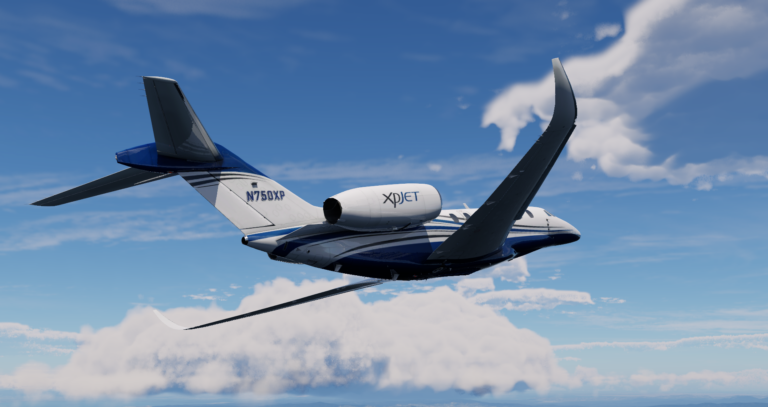Available for Windows, macOS, and Linux
X-Plane for Professional Use
This digital key is perfect if you plan to use X-Plane 12 Professional with a perpetual internet connection. If not, check out our USB keys that only require an internet connection for initial installation.
Minimum Requirements
- Disk space: 25 GB
- CPU: Intel Core i3, i5, i7, or i9 CPU with 4 or more cores, or AMD Ryzen 3, 5, 7 or 9
- Memory: 8 GB RAM
- Video Card: a Vulkan 1.3-capable video card from NVIDIA or AMD with at least 2 GB VRAM
- Note: Intel GPUs are not supported by X-Plane 12
Advanced features at your fingertips
Get access to powerful features not available in the home use simulator.
Customize Your Flight
Tweak the X-Plane environment to practice specific skills and simulate conditions you’ll encounter in a real cockpit.
Play It Back
New and experienced pilots alike love the way you can replay landings and more from any angles.
Detailed Failures
There are infinite ways to test your reactions and limits of your aircraft in failure simulation scenarios. Browse our 500+ failures to create the perfect training environment.
Learn Navigation
X-Plane 12 comes with amazing attention to detail in all navigational systems. Brush up on the classic fundamentals in our Cessna 172 or explore the new MCDU system in our Airbus A330.
Experience a World of Add-Ons
Everything that comes with X-Plane makes it the most realistic, most robust flight sim experience you can have. But the thriving X-Plane community has spawned countless third-party add-ons to explore and enjoy.
Learn Physics in Real Time
Turn on our Flight Model Visualization view to see exactly how air is acting on the aircraft throughout all phases of flight.
Gallery
Aircraft, cockpits, and systems models worthy of professional training
X-Plane 12 features completely reimagined weather, clouds, trees, wind, light, seasons, and more. It’s an unparalleled flight simulation experience for anyone who wants to feel the thrills and real-world challenges of flying.
What makes it "X-Plane for Professional Use"?
- It includes all the features of the home-use version of X-Plane 12 Global.
- It licenses your simulator for commercial use (that is, any use of X-Plane outside of your own personal use in your own personal home.) This license is also required for generating revenue, either directly or indirectly, using X-Plane.
- It provides hardware and frame-rate checks required for FAA certification of the simulator.
- It unlocks features of the simulator not available in X-Plane 12 Global. Specifically – the ability to use cylindrical and spherical projection (as found in large simulators).
So, to build a simulator for professional use, simply:
- buy the X-Plane 12 Professional-Use Digital Download, or
- buy a professional-use USB key, and download and install the HASP USB key driver.
Note that you will need one pro-use license—whether digital download or USB key—per computer if you’re planning a multi-machine simulator.
For professional-caliber flight sim hardware, we recommend Precision Flight Controls.
FAA-Certified X-Plane
Any copy of X-Plane purchased from X-Plane.com can have the features required for FAA certification unlocked using a special USB key or digital download product key. However, getting the actual certification through the FAA takes a great deal more work than getting the X-Plane software ready.
Certification requires not only that the user have the certified X-Plane software, but also certified hardware (cockpit and flight controls) available through companies like Precision Flight Controls and GLEIM Aviation. This is because flight training systems can only be certified as a complete package (a software and hardware combination). The certified software is available for $500 to $1,000 per copy from PFC and GLEIM and the hardware runs from around $8,000 to $500,000 depending on your needs. The retail version of X-Plane purchased at X-Plane.com is not certified for flight training right out of the box, since certification requires a software and hardware combination. However, the software available for about $60 at X-Plane.com is almost identical what is found in the $500,000 full-motion FAA-certified platforms. The biggest difference is that the FAA-certified versions have custom aircraft files with larger instrument panels, which are set up to work with hardware radios like those found in the physical cockpits. The FAA-certified version also has some of the purely fun stuff (like space flight) removed–even though those situations are simulated accurately in X-Plane, just like the FAA-certified subsonic terrestrial flight.
There is nothing stopping users from getting in touch with the FAA and working through the steps to certification from there. However, most users will find that it is more efficient to purchase a simulator already certified by GLEIM or PFC.
X-Plane.org conducted a quick interview with Mike Altman, president of PFC. For a quick overview of PFC’s certified simulator and the design behind them, read the interview here.

Never miss an update.
More X-Plane news comes every month. Sign up below to never miss an announcement.