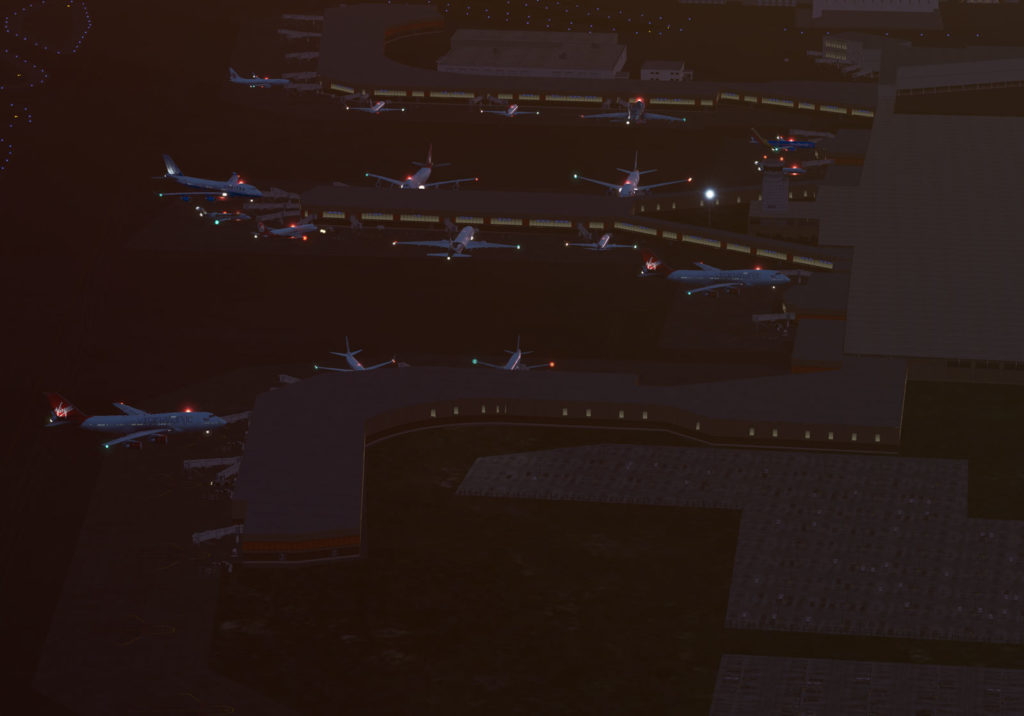The public beta of X-Plane Mobile’s upcoming massive multiplayer is here!
Join the beta to fly with thousands of other players across the globe.
For Android users
Click this link on your device & follow the instructions to join the beta.
- Note that Google does not support test purchases during public beta. This means you’ll need a real Professional subscription within the app to use massive multiplayer.
- The beta is only available on devices running Android 6 (“Marshmallow”) and later.
- To report an issue, you can use the X-Plane Mobile bug reporter form.
For iOS & iPadOS users
Click this link on your device & follow the instructions to join the beta.
- Apple makes all purchases in the beta free—you can buy a “sandbox” (i.e., test) subscription and you will not actually be charged. These testing subscriptions expire at an accelerated rate, so you’ll have to “re-subscribe” multiple times per day. (Note that after the beta, you will lose access to any purchases you didn’t pay real money for.)
- To report an issue, just take a screenshot in the app and it will trigger the TestFlight bug reporter.
- Note that the beta is only available for users of iOS/iPadOS 13.
With the new beta installed, tap the “Massive Multiplayer” button from the app’s launch screen to give it a try. For the best chance of finding other people to fly with, choose the Fly-In of the Day as your start location.
Tips for reporting bugs
When reporting an issue, it’s important for you to tell us:
- How you were connected to the internet (home WiFi, corporate WiFi, or cell connection)
- Your location
- The exact error message you received (a screenshot of the error is the easiest way to get this)
- If you can make the bug happen repeatedly, tell us the exact steps you follow to make it occur. (This massively increases the chance we’ll be able to fix it.)
Discussing the beta
Feel free to post pictures & videos online, discuss with your friends, etc.
To get better screenshots & videos, open the app settings and check the box labeled “Hide onscreen controls with 3-finger double-tap.” This lets you record the screen without the throttle, flaps, rudder, and other controls cluttering things up.