Overview of X-Plane 12 ATC Changes
The Air Traffic Control (ATC) system in X-Plane 12 has had a major re-vamp compared to that of X-Plane 11. This article will highlight some of the major changes and point out some of the more subtle ones to try and give you an idea of what to expect.
General New Features
- 6 distinct regions (Asia, Australia, Euro, India, USA and Global)
- Male and female selectable pilot voices
- Reception strength varies with distance from the transmitter, and intervening terrain
- AI now wait for controller instructions to be spoken before obeying them
One of the major changes, which may also be one of the least noticeable, is that there is now a system of global regions replacing the previous single global control region which modelled US-specific rules and messages. Having separate geographic regions means that different parts of the world can use voices that sound locally appropriate, but more importantly regions can have distinct messages and standards. To go with the regional variation in accents, the system now supports more than one voice per region, giving more variation as well as both male and female voices. Male/female selectable voices are available for the pilot too, in the Sound settings page.
The quality of the received audio now takes the distance from the controller, relative altitude, the type of controller, and any blocking terrain into account. In other words, if you’re close to an airport with clear line of sight, you’ll get nice, strong, clear reception. If you’re miles away and flying low behind a ridge, you’ll struggle to hear what the controller is saying. When AI receive instructions from a controller they will now wait until the transmission is complete, rather than executing those instructions the instant the transmission starts. This is one of many small changes which don’t really affect anything functionally, but hopefully add to the realism and feeling of immersion.
Dialog Features
- Branching menu-based commands for more complex calls
- Menu order prioritises the most important or likely calls
- Dynamic calls, tailored for the current situation
- Push-to-talk radio handling
- See the name of the current listening station
- Can plan a route using either VORs or airways
- Click to tune ATIS frequencies
- Dialog can be moved, resized and popped out
- Message history can be scrolled
- Usable in VR
- Choose whether to see messages just for you or for other aircraft also
The ATC dialog, and the way you interact with controllers, have completely changed compared with X-Plane 11. The new dialog contains both the controls for making radio calls as well as the message log, which can be scrolled. As with all other windows, it can be resized, dragged and “popped out” to become a normal OS window which you can, for example, put on a second monitor. You can resize the message log and command areas within the window to suit your preference using the horizontal separator, and the dialog also fully usable in VR using controllers.

You can choose to have this dialog automatically open when you receive a message, and automatically hide itself again a short time later if you don’t interact with it. It will also partially hide itself, leaving only the translucent message log visible, if you open it manually. This allows you to leave it on screen for the message log, without blocking your view. You can also choose to filter out calls to other aircraft, although you will of course still hear them on the radio.

The available commands have changed from being a few task-specific options in a fixed sequence to being a dynamic, prioritised, context-sensitive menu system. Only calls that you can actually make at any time are shown and in general, the most relevant or likely calls are at the top of the list. This should hopefully make it much easier for people unfamiliar with ATC to just dive in and give things a try.
Some commands have multiple options, for example requesting a VFR departure type or requesting an altitude change. When you select one of these, a new set of options will be shown giving the next stage of the command. Commands may have several stages. The full radio message is transmitted when you have given all the required options. Sometimes the options will change, for example when requesting a landing at a nearby airport from a regional controller. Again, only options that are relevant and valid will be shown. If you need to build up a command in multiple stages, the resulting command is shown in full in the dialog, above the option buttons.

The new push-to-talk mode allows you to use the ATC dialog without taking your hands off your controllers. If you assign a controller button to PTT – typically the trigger or a dedicated “transmit” button – in the “Joystick” settings page, this will change the way the radio message menu system works.
When you hold the transmit button, the ATC dialog will show itself if need be and you will be able to navigate the radio options using the controller’s hatswitch, which would normally control the view direction. The message is transmitted when you release the PTT button. Unlike a real aircraft, you can hold the transmit button down while another station is transmitting with no problems, so you can start to build up commands even if the radio is busy.
On the second tab of the ATC dialog, you can see a list of nearby controllers and ATIS transmissions. You can tune your radios directly by clicking on one of these lists; a controller will be set on COM1 if it is operational, otherwise COM2, and an ATIS transmitter will be tuned on COM2’s standby frequency. ATIS on NAV frequencies will set NAV1. This tab also has the controls for enabling auto-tune and auto-readback. Auto-readback is a simple shortcut where every ATC message that requires you to read it back as confirmation, is handled automatically. Normally you would need to explicitly use the “Readback” command.
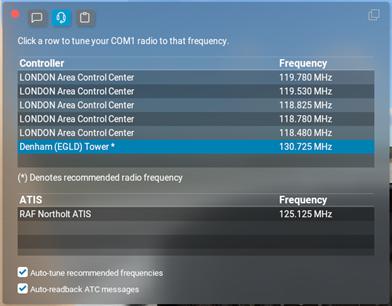
Auto-tune is another convenience feature which will set the correct radio frequency for you when you are handed off between controllers, or the most likely frequency if you’re not currently talking to any specific controller. The most appropriate frequency is shown in the controller list using an asterisk.
Finally, on the flight-plan tab, you can change basic details for your flight and set the destination airport and requested cruise altitude. As with X-Plane 11 you can specify a particular route, but now you can also get the dialog to generate a route for you, either from VOR to VOR or using airways. Whether low- or high-altitude airways are used depends on the requested cruise altitude if any choice exists.
Regional Features
- Varied accents per region
- Multiple voices for controllers, both male and female
- Phrases can change i.e. “point” vs. “decimal”
- Default transition altitude per region
- Units (currently only pressure) per region
- Untracked VFR squawk code per region
- Potential for more region-specific changes in future
As mentioned earlier, each region has a number of different voices to try and add depth and variety. More importantly, regions can vary both values and messages. For example, in the US, the word “point” is used while elsewhere in the world, “decimal” may be used instead. Right now there aren’t very many of these varied words and phrases and it’s hoped that they will expand in future based on feedback.
Other constant values can also be defined per-region. The default transition altitude that’s used when an airport doesn’t specify it is regionally-defined, as is the “untracked” or “VFR” squawk code. Now that the systems are in place to easily manage regional variations, more can be added very easily.
New VFR Features
- Flight Following
- Traffic proximity warnings
- Fly circuits at airports that support it
- Low pass request
- Touch and go request
- Zone transit request
- Occasional position checks done by the controller
- Different message flow for VFR flights at FISO airports
- Request landing at an underlying controlled airport from a regional controller
- Downwind/Late Downwind and Final calls
- Change approach type between full-stop, low pass and touch-and-go
- “Changing Frequency” and “Request Frequency Change” calls
- “Request heading to” nearby airports call
One of the main development areas for ATC in X-Plane 12 was to greatly expand support for VFR flight, both in-air and airport-based GA-type operations.
Flight following for unplanned VFR flights is now supported. This is handled as a “traffic service” level – there will be traffic advisories if the controller is not too busy with other calls. When receiving flight following you will be allocated a squawk code and will be able to make some requests of the controller. You will also be handed off to other regional controllers as you enter their airspace, and from time to time the controller may request a position check to make sure you’re still awake.
Most airports, although not all, will allow you to request circuit operations – to fly a circuit, request a low pass, or a touch-and-go landing. An airport can be defined as supporting circuits using a new data value in WED but, even without that, X-Plane 12 will take a guess based on the characteristics of the airport and the region.
Another major change to the way that airport towers work is that there are now two types – the existing “fully controlled ATC”, which would correspond to major airports, and “FISO/Information” type which will be much more familiar to small-field GA pilots outside the USA. These two types have different messages, different abilities and different phrases. As with the “circuit operations” state, whether a particular airport’s tower is full ATC or a FISO can be set in WED but, if it isn’t, the simulator will guess.
If you find yourself receiving some unexpected messages, or not receiving expected ones, when talking directly to an airport it’s worth remembering that the airport’s control type may have been guessed or even explicitly set incorrectly. You can check what type of control an airport has in the Map window; if you click on the airport to bring up the details, there is an item on the second tab called “Control Type” which will show either “Controlled” or “FISO”.

New IFR Features
- Request altitude change
- Request course diversion
- Request vectors direct to destination
- Relayed clearances when filing a flight plan via a FISO airfield
- Improved vector creation to prevent 360-degree turns
- Can request cancellation of landing clearance
- Request conversion between ILS to VFR landing
- VFR or ILS landings are issued based on current airport weather
- Option to select a specific gate for arrival
Building on the existing IFR features of X-Plane 11, several new calls were added to support common things like in-flight route changes and diversions. With the addition of FISO-type airfields, you can still file an IFR flight plan on the ground but it will be relayed from the nearest controlled airport.
Quality of Life Features
- All calls are now spoken
- Radio Check
- Repeat Last request
- Request altimeter settings
- Request regional weather
- Request weather at waypoints along a planned route
- “Uncertain of position” call
- Interact with ground operations (pushback etc.) with the radio instead of a dialog box
- Better prioritisation of messages
- Push-to-talk, especially for VR/HOTAS users
- Auto-readback
- Dedicated readback command
- Consistently different allocation of squawk codes
- Ability to change tail number without filing a flight plan
- AI can take over at many more points during the flight
- Show ATC controller boundaries on the map
- Improved generation of taxi routes
- Improved handling of taxi route speech
- Many more airport names with abbreviations spoken correctly
- Controllers will use abbreviated tailnumbers if possible
- Support alphanumeric flight numbers
- Pronunciation of numbers
- Option to show your route on the map
These changes are less to do with the pure procedural functionality and more for depth, variation and just removing rough edges.
In X-Plane 11, some of the ATC menu choices didn’t issue any radio call; you simply got the tower’s response. Now, every ATC option is implemented as a radio call where you will hear the pilot’s transmission before getting any response from the controller. Several radio calls now exist that don’t affect your route or intentions, but which are all valid calls that are often used. The “radio check” call, and several others for requesting information, fall into this category. If you’re using a planned route in the simulated flight computer (i.e. the X-Plane G1000 or similar), this will be used by some of the radio calls to add options or information.
You can now request ground services – pushback or service trucks – by radio, on the airport’s ground frequency. The old “Ground Ops” dialog does still exist, and now has additional information on the ETA of ground support vehicles. Using the options on the Ground Ops dialog will also issue radio calls rather than use telepathy to relay your requests. As mentioned above, readback can now be handled automatically. While this is definitely not a “real life” feature, it can reduce the workload if you’re unfamiliar with ATC in general or simply want to chill things down a bit. There is also a new bindable command dedicated to readback for those who still want to manually respond but also want the process streamlined. The “Readback” menu item will always be the first item in the ATC dialog menu if you choose to respond normally.
Squawk codes issued by different controllers will be in different ranges, instead of absolutely every flight starting at or near 4701. The code ranges should mostly remain consistent between flights, letting you get used to the expected range from any given airport or regional. Controllers are now much more aware of the significance of different types of messages, and even the same message at different stages in the flight. While the radios can still get very congested if you have many AI flying, controllers will try hard to get the important messages to you on time. Tail numbers can now be changed for VFR flights – you no longer have to file an IFR flightplan – and, for planned flights, you can set alphanumeric flight numbers. Most radio transmissions will use abbreviated tail numbers, except on the initial contact, if possible.
Many parts of the speech have been improved and made more flexible. For example, many taxiway and parking spot names can now be spoken instead of using the phonetic spelling; numbers can be abbreviated in some cases (i.e. flight number 1234 would be “flight twelve thirty four”); abbreviated airport names (“muni”, “co.”, “AB”) are mostly expanded.
An option has been added to the Developer menu, “Toggle Air Traffic Paths”. This will show a green line in the map window for your expected route, as well as that for AI aircraft. If you need to file a bug report for any behaviour which might be related to your route or position, most commonly not receiving a message or not being able to make an expected transmission, knowing the exact route is a great help in diagnosing the problem so a screenshot showing the map with this route visible is invaluable.
New Airport Features
- Airports can choose to offer circuit operations
- Airports can be set to be either fully controlled or FISO/Information, with different flow and messages
- X-Plane 12 will guess based on the region and airport characteristics if no specific type is set in the airport
- Existing transition altitude data per-airport is now used
To go with the per-region transition altitude support, the existing but previously unused transition altitude value that may be set per airport is now used.
New Controller Features
- Real-world data covering thousands of controllers and airspaces
- Broadcast of regional QNH changes
- Improved ATIS broadcast
- “Special” ATIS updates
- Much improved terrain avoidance for routes
- Spoken terrain warnings from controllers if you’re IFR or receiving flight following
- Improved handoff between all controller types
- Much more checking of frequency overlaps between nearby controllers
- Many fixes for cross-dateline operations
- ATC should notice and respond if you simply fly on without responding
- New “Ready for Departure” calls where appropriate
- “Turn Left/Right” added to heading instructions
- “Vacate Left/Right” instruction after landing
Along with the new region system, recent Navigraph data has been included giving worldwide ATC coverage whereas X-Plane 11’s coverage was limited to a handful of large cities in the USA. This means that boundaries and frequencies should be at least approximately those seen in the real world.
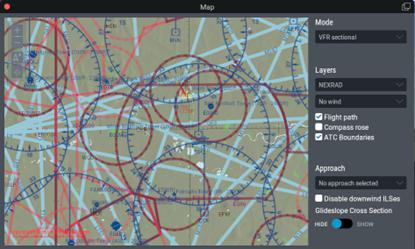
ATIS services have been updated to use the correct phrases and are now aware of “special” ATIS updates, where a new recorded message is created outside the normal hourly update to cover significant weather changes. AWOS messages have also been updated. If you’re listening to a regional QNH controller you can expect to hear a broadcast if their regional QNH changes.
Terrain avoidance services have been added. While there are far too many situations to fully test this, it should be much, much rarer to be vectored into terrain whether that’s during takeoff, cruise or landing. In some cases, especially in difficult terrain, you may find that the ground clearance is less than it would ideally be because there is still no awareness of published approach and departure routes which may go around rather than over an inconvenient hill.
If you are flying an IFR route, or are flying VFR with flight following, you should receive terrain avoidance warnings from the controller when necessary. It should now be much harder to get into a situation where you simply stop receiving messages from the controller. Handoff between controllers is now much more flexible, handling all combinations of IFR and VFR flight, different flight stages, and different airport control levels.
Summary
There are many more invisible changes for stability and consistency. Some of the changes listed here are very large, affecting the whole system, and should be seen as providing a basis for future improvements. Others may be sufficiently subtle that you might not notice until they’re pointed out. The hope is that the new system is both accessible to beginners as well as being rich enough for professionals.
Despite all these changes there are still things which need to be improved or are even completely missing. Prioritising these is greatly helped by receiving feedback, whether that’s a missing radio call that you think should be included, incorrect phrases or procedures, even just a mispronounced airport name.


