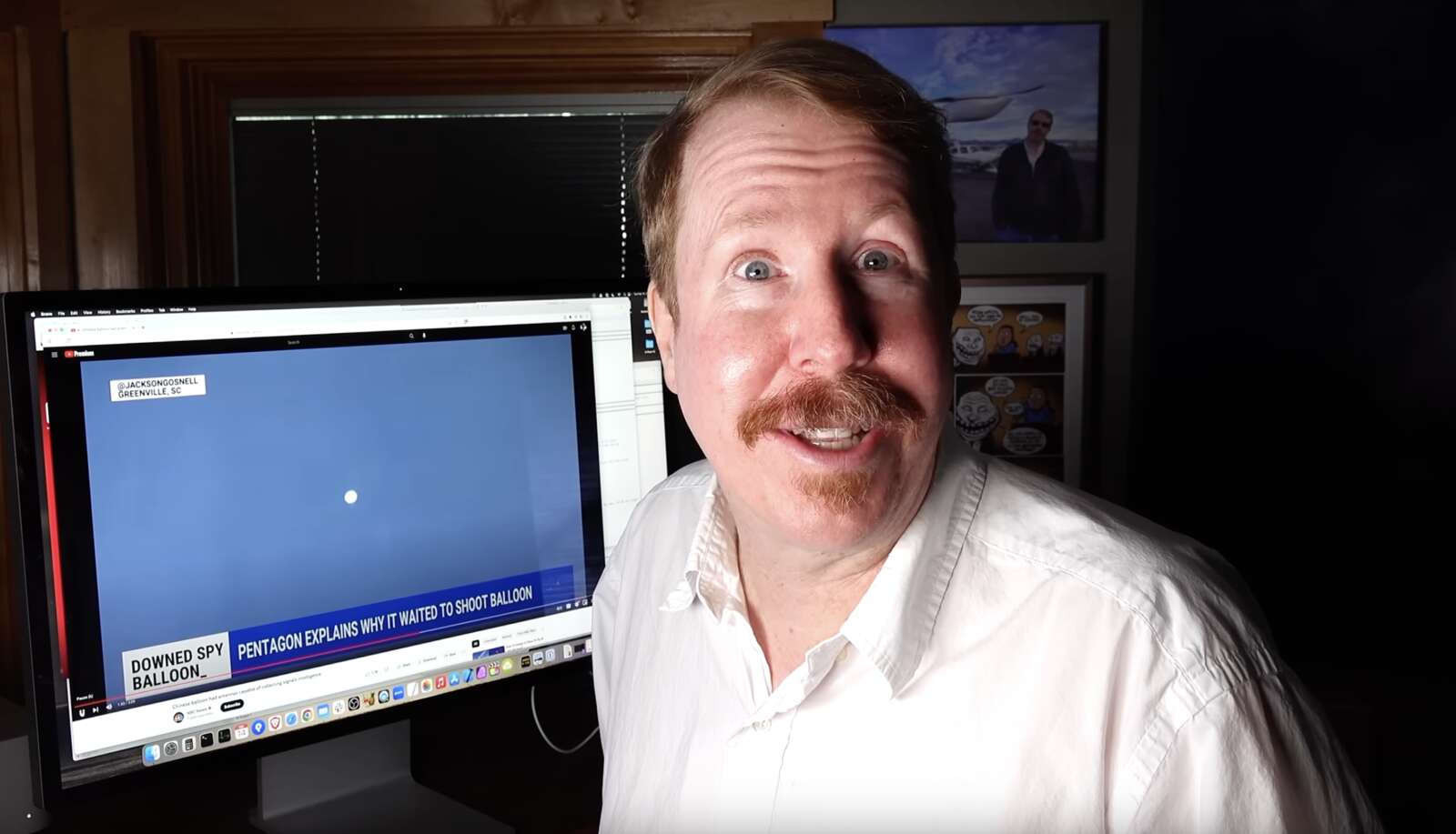There’s a whole lot of balloon popping in the news these days… So we wanted to give it a try! Watch Austin’s walkthrough and then try it for yourself with the instructions below.
Download the BalloonInstructions
- Make sure that you have X-Plane 12.04b2 installed – update using the X-Plane Installer, if needed.
- Download and install the Chinese Spy Balloon to your Aircraft folder.
- Launch X-Plane 12
- Flight Configuration:
- Aircraft: F-14 Tomcat
- Airport: KAVL
- Time: Daylight
- Weather: VFR Few Clouds
- Add 1 AI aircraft: hit Edit to select the Chinese Spy Balloon aircraft
- Assign Joystick Buttons to the following commands:
- F14/flct → weapon select switch 1 (activated the sidewiders)
- Target Select Up (selects the balloon as your target)
- Fire All Armed Weapons (um, self-explanatory…)
- Start the Flight
- Hit M to bring up the map and check the bearing/altitude of the balloon
- Depart and head towards the balloon
- To the left of the HUD in the F-14, clear the weapons arm switch guard and turn it to on
- Hit the button on your joystick assigned to weapon select switch 1 to arm the sidewiders
- Select the Swift-W view to switch to a full screen HUD
- Hit the button assigned to Target Select Up on your Joystick – this will activate target tracking on the HUD and give you an arrow to/box over the balloon.
- When the balloon comes into view, hit the W key on your keyboard to switch to the cockpit.
- Align the reticle on the HUD over the balloon, wait for it to turn orange and an audial tone to sound in the cockpit.
- When the reticle is orange and you hear the tone – FIRE!