Hey X-Plane Community and Greetings from the Team!
Thomson here. Now that X-Plane 12.07 is shipping for all, I wanted to share an update on X-Plane 12.0.8 and what’s in the queue next. If it has been a while since you tried X-Plane 12, you can always download our free demo to check out all of the improvements we’ve made over the past few months. I say this every time… but it’s truly better than ever.
Shipped in 12.07: Better VRAM usage, Improved Clouds, and More
The 12.07 release is shipping as final on both Steam and the X-Plane Installer. Included is three months worth of rendering engine improvements. New cirrus clouds, lower VRAM use, improved cloud rendering in general and OpenXR integration to make the X-Plane VR ecosystem easier to access for 3rd parties.
New Versioning Scheme
Before we dig in, let’s talk about version numbers… boring right? Well, sort of! Our old “one dot” scheme was fun and easy to understand but it had one fatal flaw. It limited the amount of patches we could ship for X-Plane. 12.xx only gives us only so many numbers to play with. Starting with the next update to X-Plane, we will switch to a”two dot” version numbers for X-Plane. 12.08 becomes 12.0.8 and so on.
The recent “oh noes!!” bug fix patch from X-Plane 12.06 → 12.07 was really what convinced us we needed more numbers to ship more code, more frequently. What’s the effect for users? Basically nothing… we just wanted to clear up any confusion moving forward.
Coming Soon: 12.0.8
Our team is currently preparing X-Plane 12.0.8 for beta testing – we expect to have something ready in the next week or two. This update focuses on improving the X-Plane flight model (the mathematical model used to determine how aircraft actually fly in the sim), networking/multi-monitor and tools for using X-Plane with projectors.
Projector Warping/Blending
Using multiple projectors to display the world around you is the gold standard of display in flight simulation. There’s a catch though – when you point multiple projectors at a curved screen, the image from each projector looks wonky and distorted. We solve this by rearranging the pixels that X-Plane sends to the projector itself – yielding a visually correct image. Behind the scenes, this is powered by all sorts of trigonometry and calculations but the end user simply needs to align a grid pattern to their display and they’re good to go! This feature will be available with our X-Plane Professional licenses.
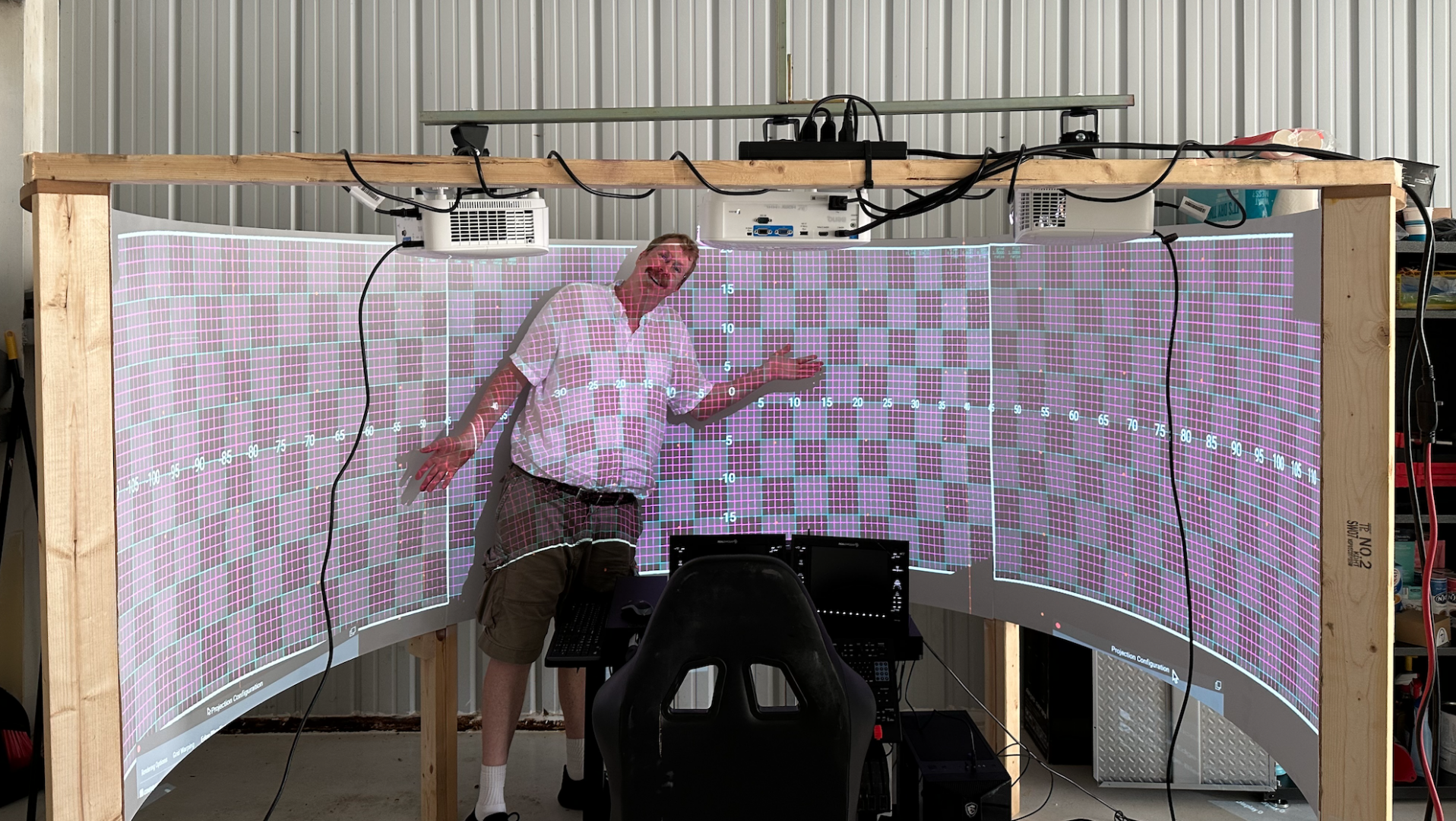
Engine Model Improvements
Austin has made a variety of improvements to the way that X-Plane simulates engine performance. Jets, turboprops and reciprocating engines now follow real-world test data more closely. We’ve used data from Pratt & Whitney and Philipp Ringler to really makes things purr….. accurately. 😉

Landing Gear Physics
The math that defines how the landing gear interacts with the ground is now more realistic in three keys ways:
-
- Wheel Inertia – which means smoother landings, winning! The wheels on the aircraft’s main gear will now reach the speed of the aircraft sooner after touchdown, resulting in less forward pitch/slam on the nose gear during rollout.
- Weld Modeling – this code controls each wheel’s transition between rolling and not-rolling. That sounds trivial but when you consider that it effects every transition from an aircraft being parked vs. not parked and low-speed taxi, it’s important to get it right!
- ABS Revisions – tweaks to the logic that the anti-lock breaking system in X-Plane uses to slow down the aircraft after landing without too much skrrt skrrtt skrrrtt.

New Fuel Temperature Model
Did you know that jet airplanes actually use their fuel to cool their oil? That’s why they don’t have any visible oil coolers like your ol’ Cessna 172! The oil heats the fuel and the fuel dissipates its heat through the skin of the wing! So, in effect, jet airplanes use their wings as their radiators. This is now fully simulated in X-Plane 12. Check out the details in the fuel temperature in data output screen to see the effects in your favorite jet aircraft.
Networking and Ex-Visual Sync
…have both received a bunch of bug fixes to improve the experience when using X-Plane in setups that include multiple computers driving multiple monitors.
Graphics quality-of-life Bug Fixes
12.0.8 is firmly focused on the physics side of X-Plane but the graphics team has included two quick fixes to address pressing concerns:
-
- The most common “totally out of VRAM” crashes have been resolved
- Users should no longer experience a long pause when popping out windows
Up Next: X-Plane 12.1.0 (graphics!)
12.1.0 is the release where we plan to integrate all of the fun stuff that our graphics team has been working on over the past few months. Expect to see things like:
Real Weather Improvement
No more square “Minecraft” cloud formations when Real Weather is enabled.
Cloud Shadows on Water
Better Bloom Lighting Effects
RCAS (Robust Contrast Adaptative Sharpening)
Softer, less aliased ground shadows
MSAA Improvements
- MSAA resolution that is photometrically correct
- MSAA of alpha-cut textures
Improved CPU Performance
Thanks to our new “modern collector” – the code that the sim uses to find all the scenery necessary to draw. We know that many users are now CPU-bound in X-Plane and this is step one to improve their experience in the sim.
Better water opacity
…because the real world is WAY more polluted than we’d like to admit. 😷
In Progress
Aircraft Systems
- New G1000 pages
- G1000 Synthetic Vision
- Airliner-style weather radar
- Plugin-created glass avionics
Graphics
- Depth of Field effects (for pretty pictures)
- CACAO fixes (small SSAO update)
- New Particle Effects
- Sparks from engines/fuselages touching the ground at speed
- Ground spray from wheels/engines
- Helicopter Brown-Outs/White-Outs
- Virtualized VRAM – using the virtual memory capabilities of modern graphics cards, we can pack VRAM more tightly, waste less VRAM and not have to move things around like a number puzzle. This should result in sharper textures and less likelihood of out-of-VRAM crashes.
Lighting Model
- Light Level Tuning
- Sky Exposure Recalibration
- Clouds Affect Haze and Sky
- Local Rain and Fog Affects Visibility
- Foggy Lights
- Fix Dark Cockpits
Networking
- Multiplayer Bug Fixes
- Improved synchronization between external visuals monitors – ground trucks, etc.
Why our price is changing…
In preparation for taking X-Plane to the next level (everything above plus projects that we’re not ready to share), we have decided to raise the base price of X-Plane 12 to $79.99 in the next few months. This will allow us to continue expanding our team to provide the most realistic flight simulation experience imaginable.
Try the X-Plane 12 Demo for Free Today
If you haven’t tried it yet — I hope you’ll experience the latest, greatest version of X-Plane yet. Download the free demo of X-Plane 12 and experience all of these improvements for yourself.
Till next time,
Thomson


