X-Plane 12.1.0 is packed with new features and improvements. Let’s get a rundown!
As most of you know, the X-Plane Team is growing faster than ever. One result of that are larger updates that touch more aspects of the X-Plane experience and 12.1.0 is no exception! Originally a Graphics-focused release, our team has also implemented new aircraft systems, flight model improvements, weather, ATC system improvements, enhancements to X-Plane Professional and a physics-based camera that makes you feel like you’re actually moving with the aircraft. This release is currently being tested internally and we look forward to releasing it as a public beta soon. Here’s what you can expect:
Graphics – our focus for 12.1.0
- Cloud shadows on water
- Bloom lighting effects
- Bloom is a graphics effect where ultra-bright light sources are allowed to “leak” light out into surrounding parts of the image, often seen around the sun or aircraft lights that are meant to be observable at all environmental brightnesses
- RCAS (Robust Contrast Adaptive Sharpening)
- Softer, less aliased ground shadows
- Multi-Sample Anti-Aliasing (MSAA) Improvements
- MSAA resolution is now photometrically correct
- MSAA of alpha-cut textures
- MSAA + FXAA combined
- This is one of our first steps to improving anti-aliasing options in X-Plane 12
- Improved CPU Performance thanks to our new “modern collector”
- This piece of code is used to decide what scenery the sim needs to draw at any given moment
- Many X-Plane users are currently CPU-bound so this should result in somewhat higher performance for that demographic
- Better water opacity and turbidity
- No more seeing the bottom of your boat hulls in many circumstances
- New Screenshot Utility to control Depth of Field and Exposure in real time






New Particle Effects
- Sparks from pavement collisions
- Ground spray from aircraft wheels and engines
- Brown/White-Outs while flying helicopters/powered lift aircraft





Aircraft Systems
- Additions to our G1000
- ADS-B Simulation
- Stormscope Page
- Traffic Map Page
- Airport METAR flags
- NDB + VOR Pages
- WAAS/Test Satellite Constellation
- Boot-Up Overlay
- (SVS is in-progress and should be released in the near future, just not in 12.1.0)
- G1000 Plugin Interoperability
- Our G1000 will now be easier for 3rd parties to modify for their aircraft-specific needs
- Glass avionics via plugin
- This piece of API code will make it easier for 3rd party developers to integrate custom glass avionics into their aircraft
- STEC ST-360 Autopilot




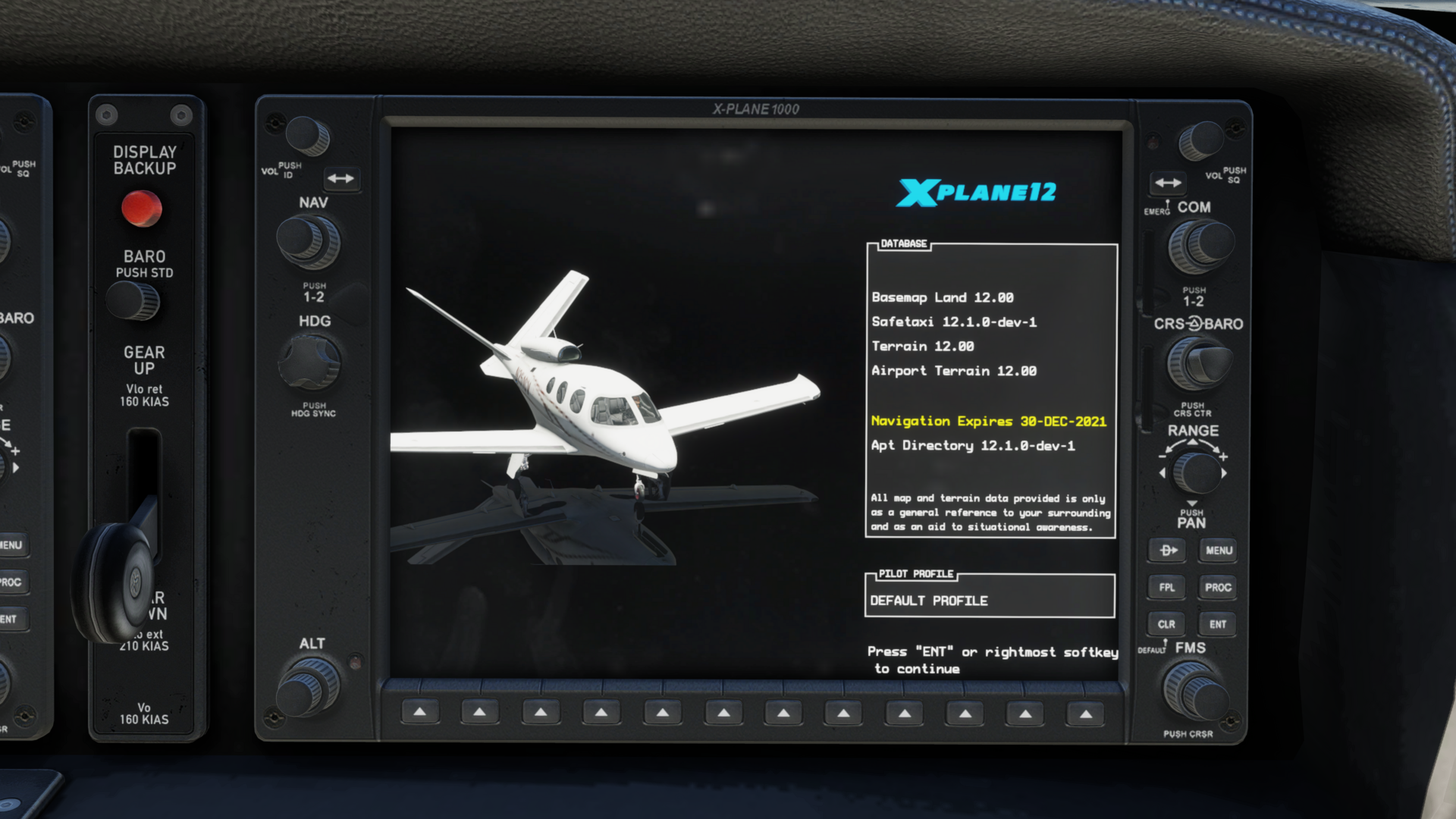
Flight Model
- Manual flap system and dial-a-flap functionality
- Electric clutches for helicopters
- Single-lever control for turboprops (if equipped)
Weather
- New Real Weather Server
- Our Real Weather services has faced some recent outages due to data provider re-organization. This patch should resolve these issues moving forward
- Real Weather METAR parsing improvements (less random rain!)
- Bug fixes for odd-looking Real Weather data (less minecraft clouds!)

X-Plane Professional Use
- Return of X-Plane Control Pad support on iOS
- Ability to run the sim without default aircraft/tutorials present
- This is a preference of many operators of certified simulators
- Scalable Display support
- This is a huge development for users with multiple projector, dome visual systems
- Scalable tools can drastic reduce the amount of time necessary for warping and blending projector channels
- While not replacing our built-in warp/blend feature sets, this provides another great option for professional users
- More useful weather presets
ATC
- Bug fixes and improvements
Physics-based Camera – shipping in 12.1.0 or another upcoming release
- This new in-cockpit view option moves the camera based on the acceleration of the aircraft
- In real life, the pilot viewpoint is not locked at single point because their necks are not locked in a single position. Thus the pilot’s view moves as a damped spring
- Austin was inspired by this video of an A330 takeoff roll and wanted to see what it could look like in X-Plane


