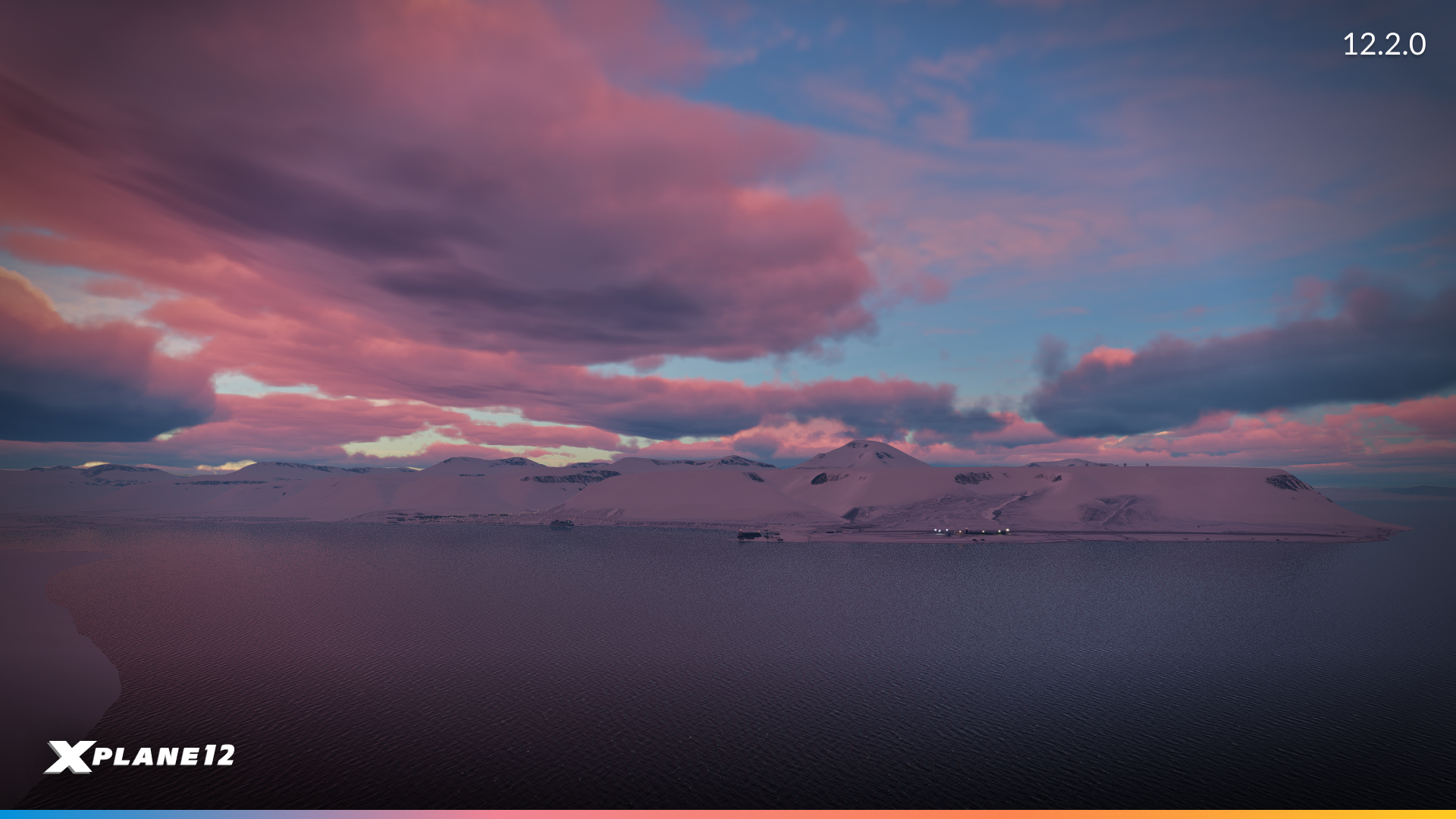This is the X-Plane update that you’ve been waiting for. We strive to make X-Plane more immersive, realistic and visually stunning in every update but in this one it really all came together. X-Plane 12.2.0 represents over twelve months of deliberate improving our cloud rendering, lighting, environmental effects and graphics performance.
Keep reading if better cockpit lighting, improved sky colors or our revamped cloud system are interesting to you.
Let’s dive in!






Dark Cockpit Fixes (let’s go)
The cockpits in X-Plane 12 have never looked better than in 12.2.0! The graphics team has been hard at work to solve a variety issues relating to how aircraft interiors are rendered. We’ve made three key changes that make a world of difference.
1. Interior Rendering Improvements

Light coming into the cockpit now correctly follows the contours and details of the aircraft’s structure, eliminating unrealistic color tints at sunset.
2. Exposure Fusion (Better Exposure Handling)


FlyJSim Q4XP – Third Party Aircraft
One of the sneakiest-yet-major upgrades to smartphones over the past few years is a technology called exposure fusion in photographs. Exposure Fusion is the process with which the camera takes multiple photos at various levels of exposure and then stitches them together. This yields an image that brings out the very best details from each individual photograph.
X-Plane does this now too! The simulator now naturally balances bright and dark areas, preventing both cockpits from looking too dark and the outside world from being too bright. Goldilocks cockpit lighting in X-Plane has been a longtime coming but we’re super pleased with the results.
3. Sky Brightness

Prior to X-Plane 12.2.0, the sky was more than twice as bright as needed to be. That meant that our interior exposure was clipped to heavy blacks, and bloom effects were somewhat excessive – all adding to cockpit darkness.

The sky exposure has been reduced to more reasonable levels in 12.2.0 and ground objects brightness have corrections applied when necessary.
The result…

Graphics Engine Improvements
We’ve made several updates to improve performance and stability in X-Plane’s graphics engine.
First, we upgraded our shader compiler, which now does a much better job managing resources. This, combined with improvements to how we handle graphics data, helps reduce the time needed to process each frame. This results in smoother performance overall. Additionally, we’ve also fine-tuned how textures are handled, making loading and rendering more efficient.
One major change is to our methods of managing VRAM (video memory). This system has been changed to prioritize smaller memory requests prior to larger ones – this aids total memory allocation. It also makes multiple attempts to allocate memory now before giving up, giving the system more time to free up space when needed and reducing the chances of blurry textures or slow performance.
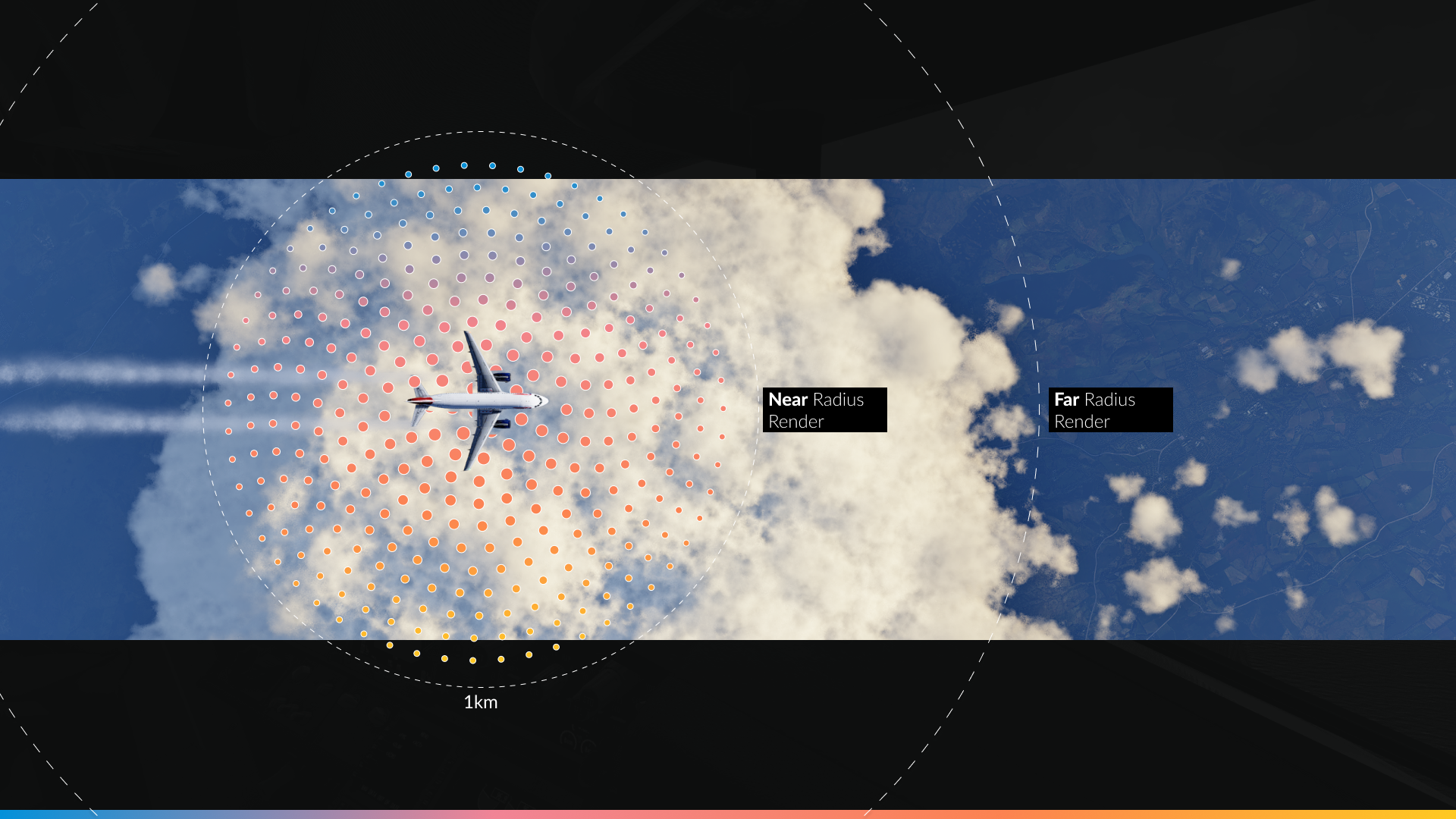
Another change we made is how clouds are rendered on screen. To simplify, we now have a small radius surrounding the viewport of the camera, where we can do a high-quality render of the clouds. This should nearly eliminate cloud pixelation effects surrounding the aircraft (both in and out of the cloud), and will also be a stepping stone to other cool rendering effects in the future!
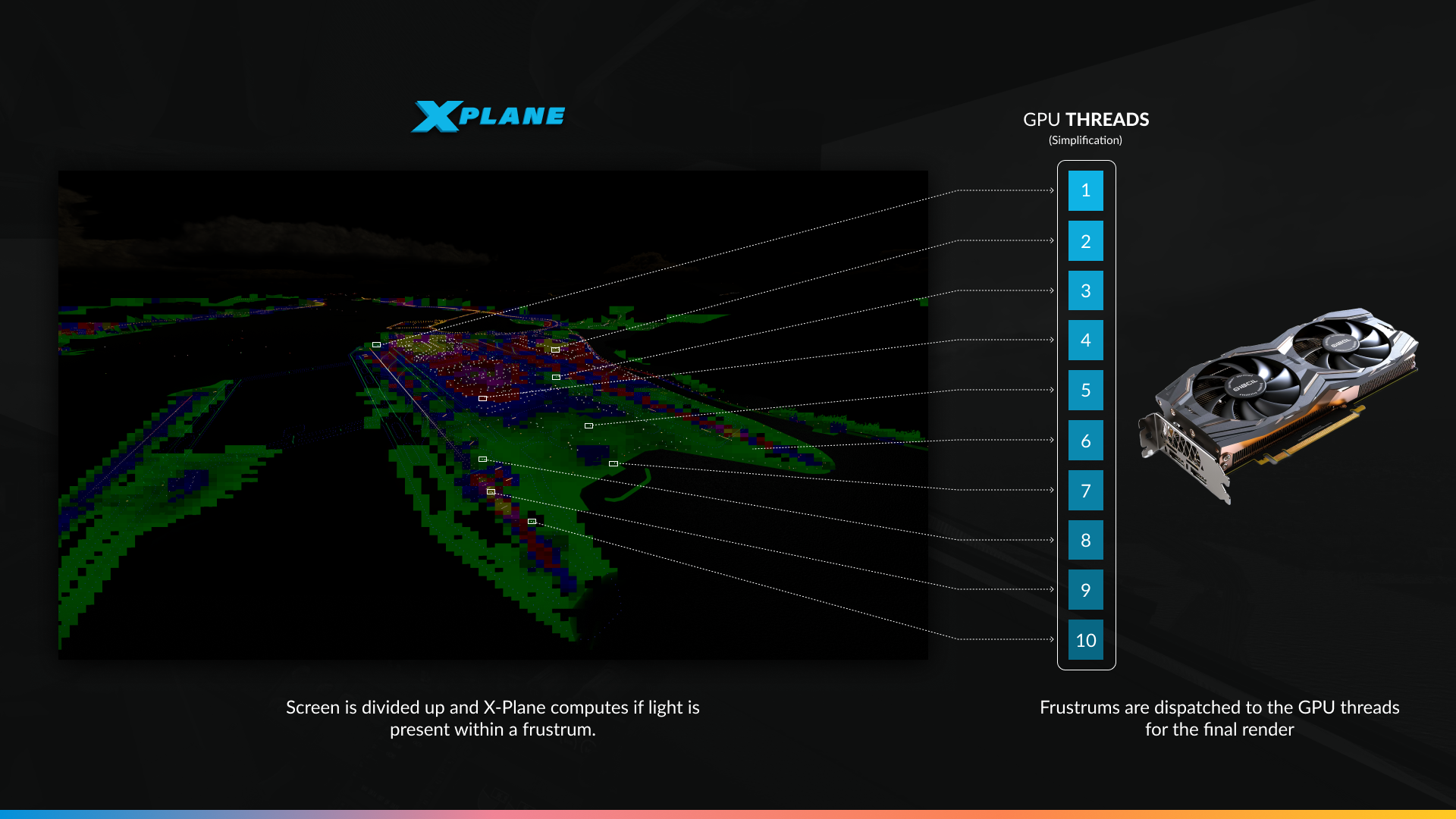
Finally, we’ve optimized how lights are rendered by breaking them into tiles. Especially visible at night and at large airports, this should result in better performance in demanding environments. This change allows the GPU to allocate lighting tasks between threads in manageable chunks – which is programmer speak for: “more pretty, more faster”.

Graphics Improvements
In addition to engine and cockpit lighting improvements, we’ve made a range of updates to lighting, colors, and overall visual realism in X-Plane.
More Realistic Colors and Lighting
New Tone Mapping
In this update, we have switched to a new system called AgX which improves color accuracy, especially in bright and vibrant scenes.
Improved Sky Rendering

Sky colors are now shown more in a more natural light through careful fine tuning.
Clouds & Lighting
Cloud Rendering Overhaul





Clouds now cast more detailed shadows, both within cloud layers and onto each other. This is a huge enhancement in the depth and realism of the sky. We have implemented a new shaping algorithm that creates more natural-looking cloud formations. Clouds within 1 km of the viewpoint are now rendered as fully 3D objects.
Clouds also have a new scattering approximation. Take a look at clouds under different times of the day. When not directly lit, the density of the clouds causes scattering that results in dark edges. In direct light, edges will be white instead.
Cloud Shadows on Clouds

Shadows cast by clouds now consider cloud density and Earth’s curvature, creating smooth gradients at sunrise and sunset. We’ve also updated scattering shadowing: Clouds now cast visible shadows on the atmosphere, just like in real life.
Cloud-Aware Ambient Light
Maps2XPlane Svalbard – Taken with same time settings (8:28am, October 22nd)
Terrain lighting in the simulator now accounts for cloud coverage, improving the overall realism of how light interacts with the environment.

We have also fixed an issue where the ocean was not correctly affecting ambient light calculations. This contributed to overly dark cockpits at high altitudes. Ambient light is now updated more frequently and separately for the interior and exterior of the aircraft. This prevents runway lights from unnaturally illuminating the cockpit at night.
More Realistic Shadows

Shadows on the ground from direct sunlight now correctly align with cloud coverage, shape, and density.

Airport/Scenery Enhancements
HD Airport Surface Textures

All airport ground textures have been upgraded with the decal system that we recently implemented for aircraft use. This allows us to break new ground with runways and taxiways resolution.
Weather effects on roads

Weather effects such as rain, puddles and snow now appear on main roads. This was a user feature request from our Discord and we love the results. Another win for the X-Plane Community!
Gateway Airports

As always, this update includes a refreshed set of our Gateway airports, featuring many new and improved locations. A huge thank you to all contributors. Your work is invaluable and helps make X-Plane truly unique.
A full list of changed airports will be available on the developer blog shortly after release, and will be linked here!
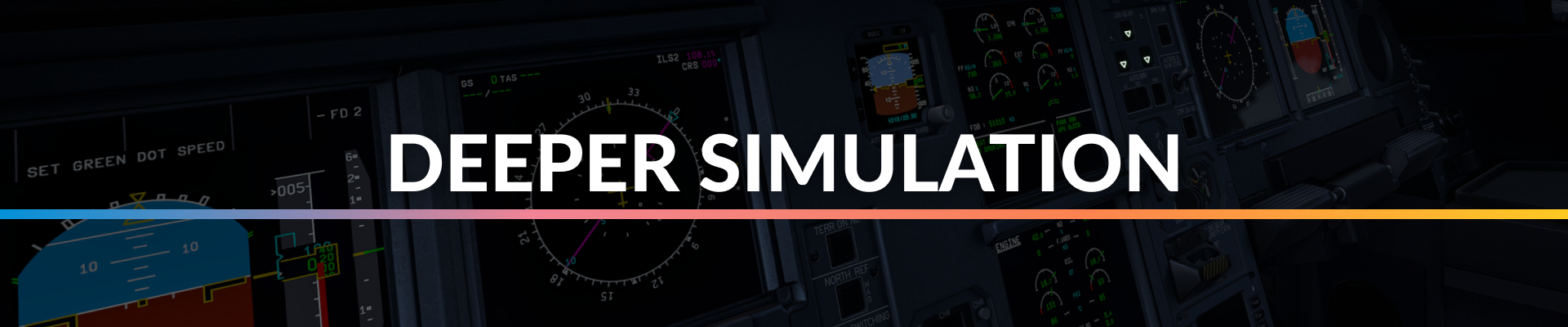
ATC

The ATC system has been refined for smoother pattern flying, better VFR handling and a more realistic pre-flight flow. A new “Request Startup” call has been introduced for engine start approval at controlled airports, aligning with real-world procedures. Additionally, pushback requests are now processed more efficiently, with clearer messaging and improved cancellation options. VFR departures now receive squawk codes at the correct time and new radio calls, such as requesting bearings and weather at nearby airports, provide pilots with more useful in-flight information.
Brakes, Parking Brakes & Wheel Chocks

Aircraft designers now have a new parking brake system to play with. This new system supports both hydraulic and mechanical locking methods, reflecting the variety of real-world aircraft implementation. Additionally, toe brakes can now be set to release the parking brake and aircraft without anti-skid require careful brake application to prevent locking the wheels. Users without hardware pedals can modulate braking with key/button inputs. Finally, wheel chocks have been introduced as an alternative to parking brakes, allowing for a more realistic way to secure an aircraft on the ground.
Chocks are currently available on the following aircraft :
- Lancair Evolution
- Van’s RV-10
- Boeing 737
- Cirrus SR-22
- Aero-works Aerolight 103
- Beechcraft Baron 58
X1000
User-defined waypoints are now more versatile, offering multiple input methods similar to the real-world avionics. Map controls have been refined with smoother panning in eight directions and curser-aware zooming. Flight planning sees key improvements, including more realistic STAR entry behavior, support for AGL altitudes in VNAV, and enhanced GCU handling for altitude and approach minimum entries.

Full Release Notes
For additional details and a more comprehensive list of changes, have a look at the full release notes, please.
Now it’s your turn, you’ve waited this long…





Let’s go! X-Plane 12.2.0 is now available in public beta, and you can easily install it using the X-Plane Installer or by selecting the public beta option on Steam. Just remember to check the “Check for new betas as well as updates” box before starting the update process in the X-Plane Installer.
⚠️ Advance Warning ⚠️
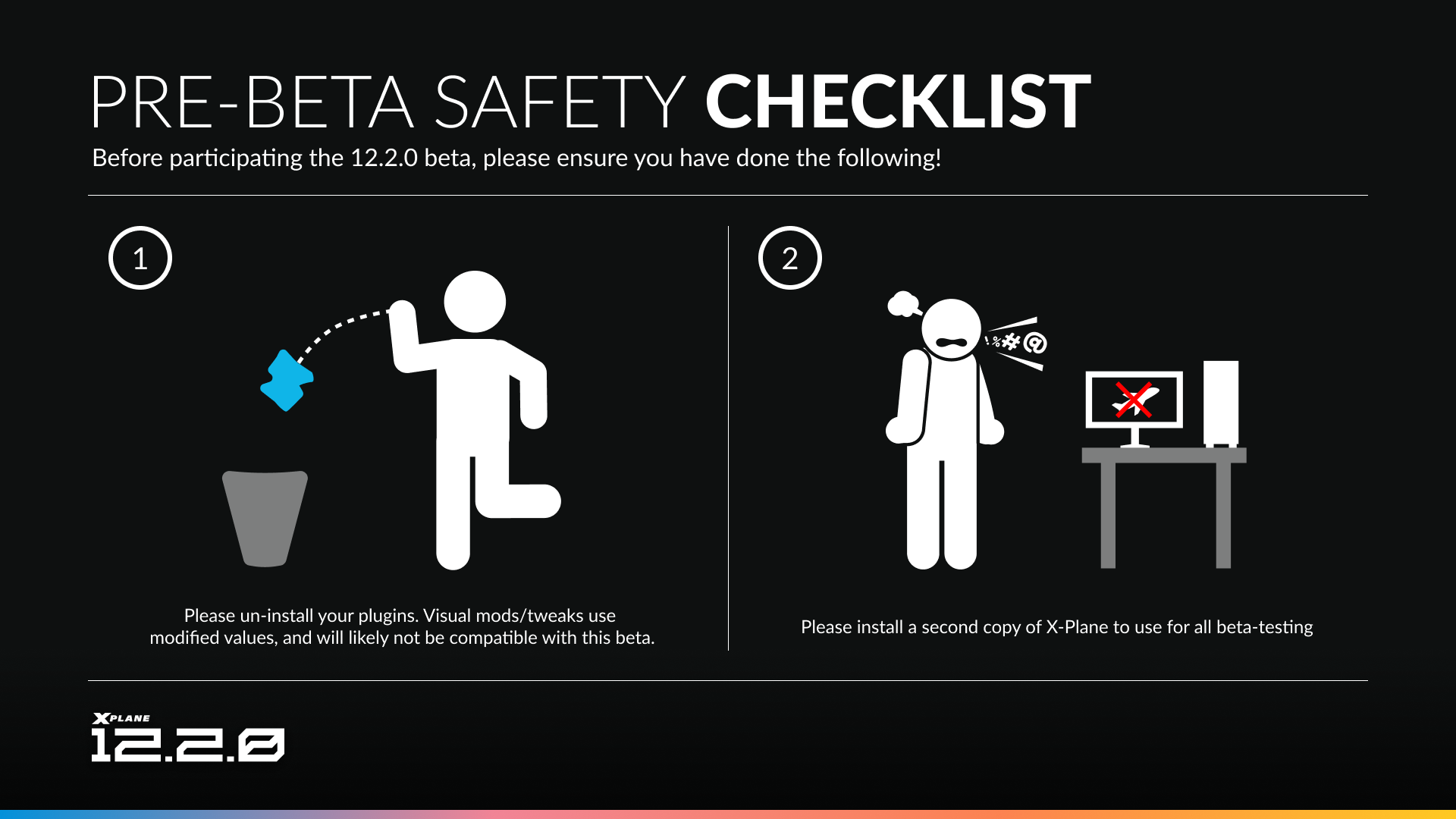
We know you are probably excited for this update. Beware that some pre-existing addons tamper with our art controls in ways that no longer look very good in our new systems. With that in mind, we recommendL
- Un-installing all plugins/modifications you have. These include FlyWithLua scripts, light modifications etc. You can use the installer, or steam file validity checks to restore default files. Some aircraft also modify our private art, such as the X-Crafts E-Jet v2.0, and as such may experience adverse effects.
- Or! You can test on a separate copy of X-Plane! This is a safe way to minimize downtime as your favorite add-ons catch up to our latest technology.