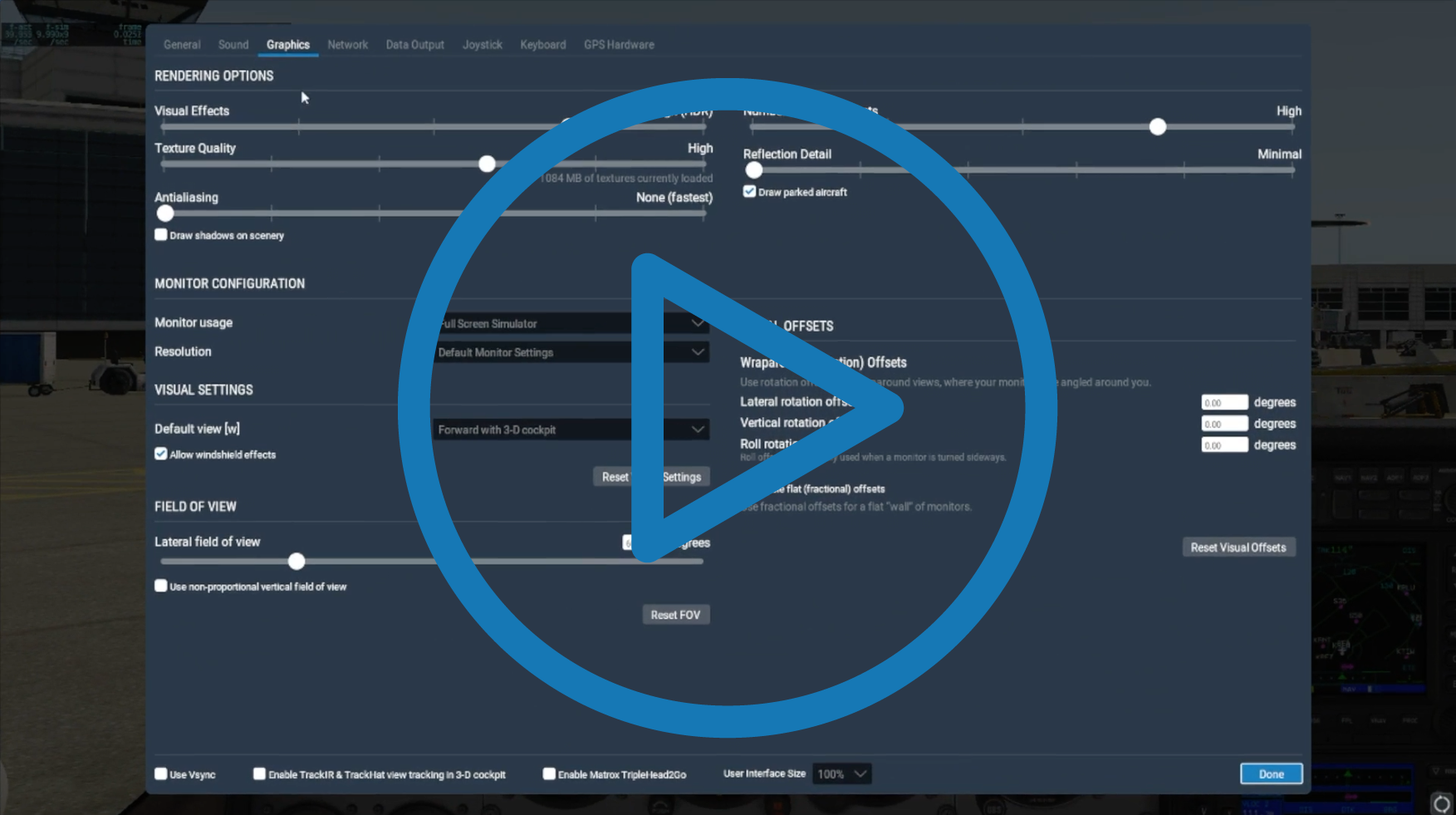Hello there!
FlightSimCon 2017 is coming up this month and most of the X-Plane team will be attending. Stop by for a chat if you’ll be in attendance as well! This month we also have a tutorial video on configuring monitor settings.
Meet X-Plane at FlightSimCon
Laminar will be a major sponsor and exhibitor at the upcoming FlighSimCon conference and exhibition at the Sheraton Hotel at Bradley International Airport in Windsor Locks, CT (Hartford area) on June 10-11, 2017. FlightSimCon is an annual aviation and flight simulation conference designed to bring pilots and flight simmers together. Surrounded by the biggest names in flight simulation, conference attendees can immerse themselves in all facets of virtual and real-world flying during the two-day event.
Laminar will be giving a full presentation on X-Plane 11 and the roadmap for the product in the upcoming years. The presentation will take place on Saturday morning July 10th at 10:30am in the main conference room at the Sheraton Hotel and will be made by Austin Meyer and Ben Supnik. In addition, both Austin and Ben will participate in a panel discussion at 2:00pm on Saturday which will discuss the current state of flight simulation and what advances the panel sees coming in the future for the hobby. Laminar will also exhibit the latest version of X-Plane 11 on multiple systems in the main lobby exhibition area.
More information on all aspects of FlightSimCon can be found on the conference website.
Tips and Tricks
X-Plane 11 can be used in various monitor configurations when you have only one computer. There are some brand new options, such as increasing UI size, and a more visual interface to help you set up multiple monitors on one computer. The X-Plane 11 manual has a text explanation of how to set up the monitor options, but if you’d rather see it in action, check out this video on configuring the monitor settings.
Don’t forget you can check out all the previous installments on the X-Plane YouTube channel.
Featured Add Ons
Payware
The Rotate MD-88 is the most accurate model of a McDonnell Douglas MD-80 variant available for X-Plane 11. It was developed with help from licensed MD-80 pilots, and polished with user feedback. Along with a detailed aircraft and flight model, this version includes custom sounds, fully animated cockpit switches and knobs, 10 ultra-high resolution liveries, and a custom FMS.
Freeware
FltPlan Go is a free Android and Apple app that integrates with X-Plane 11. The app’s features include: ability to follow the flight on the app; breadcrumb recordings for post-flight review; real-world navigation charts and maps; access to up-to-date airport information, AF/Ds, and diagrams; and the ability to overlay an approach chart on the maps.
Gateway Airports
The Gateway is still building up an impressive amount of airports that have all the new features for X-Plane 11. Last month we received amazing versions of many airports, including:
- CYYZ Lester B Pearson International by artist jrrogers
- EGLF Farnborough by artist anthony_d
- KEWR Newark Liberty Intl by artist sstoeckle
- VIDP Indira Gandhi Int by artist myb
- KEDW Edwards AFB by artist Beda

These airports will be coming soon in an update so you’ll get this amazing scenery without having to do a thing.
Happy flying!
— The X-Plane Team