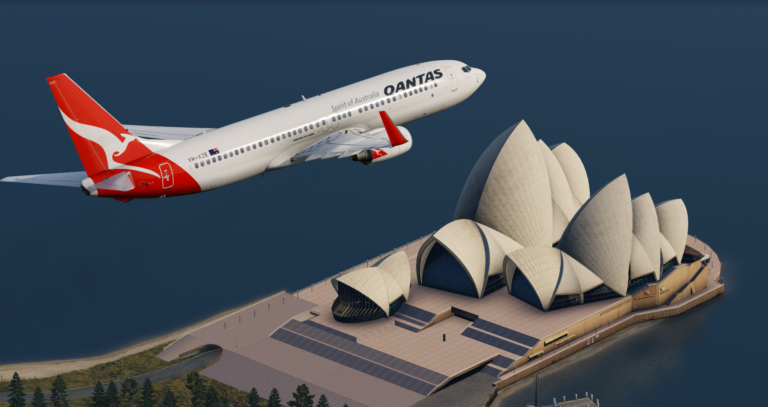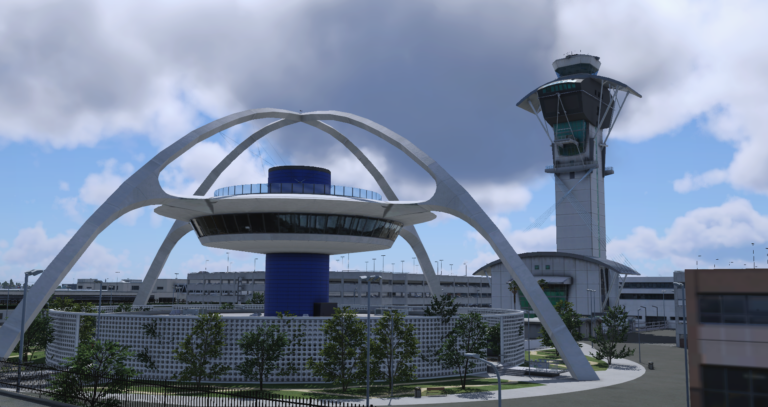Download the Free Demo of X-Plane 12
The same installer you used to install the demo can also be used to update an existing copy of X-Plane, or install an X-Plane product purchase.
Minimum Requirements
- Disk space: 25 GB
- CPU: Intel Core i3, i5, i7, or i9 CPU with 4 or more cores, or AMD Ryzen 3, 5, 7 or 9
- Memory: 8 GB RAM
- Video Card: a Vulkan 1.3-capable video card from NVIDIA or AMD with at least 2 GB VRAM
- Note: Intel GPUs are not supported by X-Plane 12
If you need help, you can get instructions on installing X-Plane from DVDs or installing the X-Plane digital download.
Looking for X-Plane 8, 9, 10 or 11? See the Older Versions downloads page.
Note: Steam users should only update through Steam.
Training and Practice
Train like pilots do with X-Plane 12
Customize Your Flight
Tweak the X-Plane environment to practice specific skills and simulate conditions you’ll encounter in a real cockpit.
Play It Back
New and experienced pilots alike love the way you can replay landings and more from any angles.
Detailed Failures
There are infinite ways to test your reactions and limits of your aircraft in failure simulation scenarios. Browse our 500+ failures to create the perfect training environment.
Learn Navigation
X-Plane 12 comes with amazing attention to detail in all navigational systems. Brush up on the classic fundamentals in our Cessna 172 or explore the new MCDU system in our Airbus A330.
Experience a World of Add-Ons
Everything that comes with X-Plane makes it the most realistic, most robust flight sim experience you can have. But the thriving X-Plane community has spawned countless third-party add-ons to explore and enjoy.
Learn Physics in Real Time
Turn on our Flight Model Visualization view to see exactly how air is acting on the aircraft throughout all phases of flight.
Gallery
Our development team has spent more than 3 decades refining the rendering engine and flight physics.
X-Plane 12 features completely reimagined weather, clouds, trees, wind, light, seasons, and more. It’s an unparalleled flight simulation experience for anyone who wants to feel the thrills and real-world challenges of flying.

Never miss an update.
More X-Plane news comes every month. Sign up below to never miss an announcement.