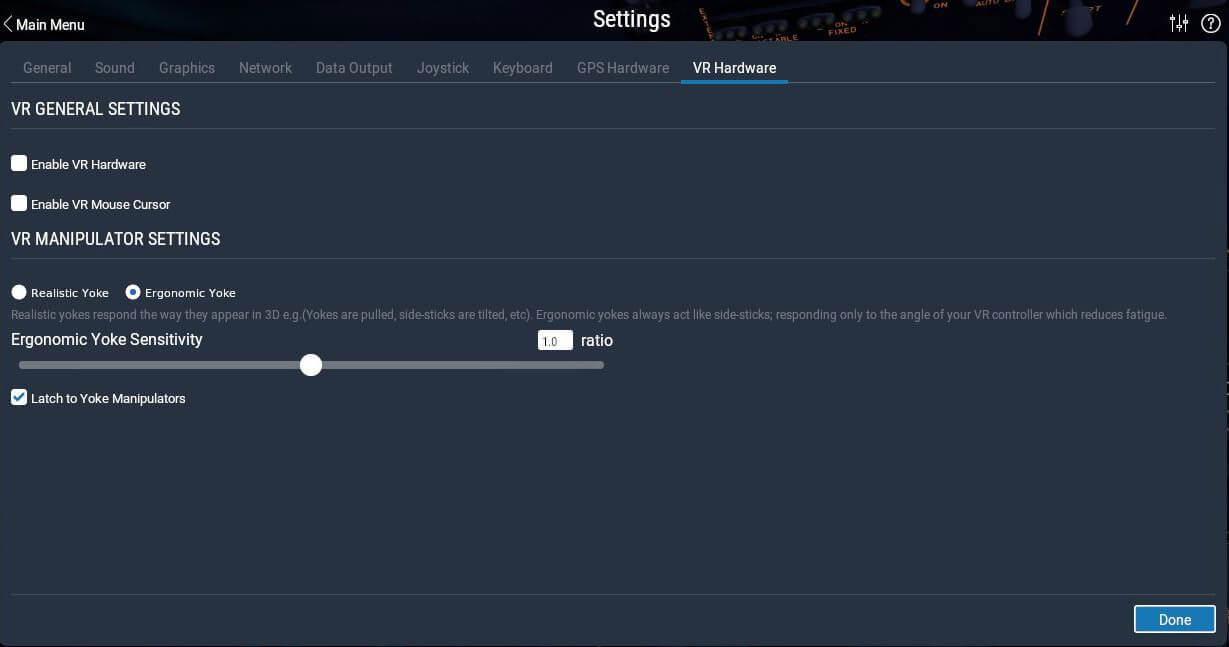New features and fixes are now available for the X-Plane VR preview beta! Thanks to large amounts of feedback, these updates include multiple new features and some bug fixes. We weren’t able to get to everything, so be sure to check out the release notes to see what known issues are already on our radar to fix. The VR Beta Instructions article has been updated with all the new changes as well.
New Features
WMR is now officially supported. Note that it requires installing the additional “Windows Mixed Reality for SteamVR” from the Steam library.
No controllers, or simply prefer using the mouse? No problem! Now you can toggle a VR mouse cursor that functions like the standard X-Plane mouse cursor.
VR now uses a new “realistic yoke” option by default. The yoke functions like real life: tilt your wrist left or right for roll, and push in or pull out to control pitch. (You can switch back to VR beta 1’s “ergonomic yoke” in Settings if you prefer it, and adjust its sensitivity.)
Finally, you can now customize your controllers in the Settings > Joystick screen.