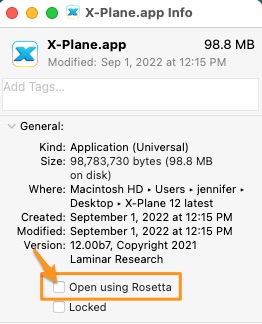Using X-Plane 11 Addons with X-Plane 12 on Mac Systems
Apple computers using Apple Silicon processors may encounter problems using third party addons developed for X-Plane 11 with X-Plane 12. Long term, the solution is for addon developers to update their products. Until then, Mac users can work around this by enabling Rosetta on X-Plane 12.
Enabling Rosetta
- Open your X-Plane 12 install folder.
- Right click on X-Plane.app.
- Select “Get Info”.
- Check the box “Open using Rosetta”.
- Launch X-Plane 12 as usual.