X-Plane Identity System – Troubleshooting
So…you might be redirected to this page after seeing an account/login related issue?
Eric here from X-Plane Support, let’s re-walk the path again and see where you are, and what the next step is.
It’s been decades since we have been selling X-Plane through different mediums, including the most conventional and popular X-Plane Digital Download (XDD) option, where you punch in the key and X-Plane will unlock. However, this DRM mechanism and approach certainly raise some red flags regarding data security by today’s standards—especially with the introduction of the X-Plane Store, where you can purchase add-ons for X-Plane. A single key string is simply not sufficient to protect your personal information and purchases.
Therefore, we have been encouraging users to link their existing key to an alternative login method since the 12.1.3 updates update back in November 2024. You can choose from Google, Apple ID, or create an Email + Password combination with our own Laminar Identity system.
X-Plane Identity allows you to create a user account with us and link your product key to it. After this optional migration, you will never need the product key again—just log in with your X-Plane Identity whenever you need to access the sim. In the future, all X-Plane Store purchases will be linked to your X-Plane Identity for easy add-on installation, licensing, and updates.
You can either use X-Plane’s built-in browser, or visit X-Plane Identity Portal directly, though by creating an account using X-Plane, you shall bypass the first-time login process and save yourself some time.
Account Creation: X-Plane Identity (Click to Expand)
Let’s create an X-Plane Identity account (apart from Google or Apple)
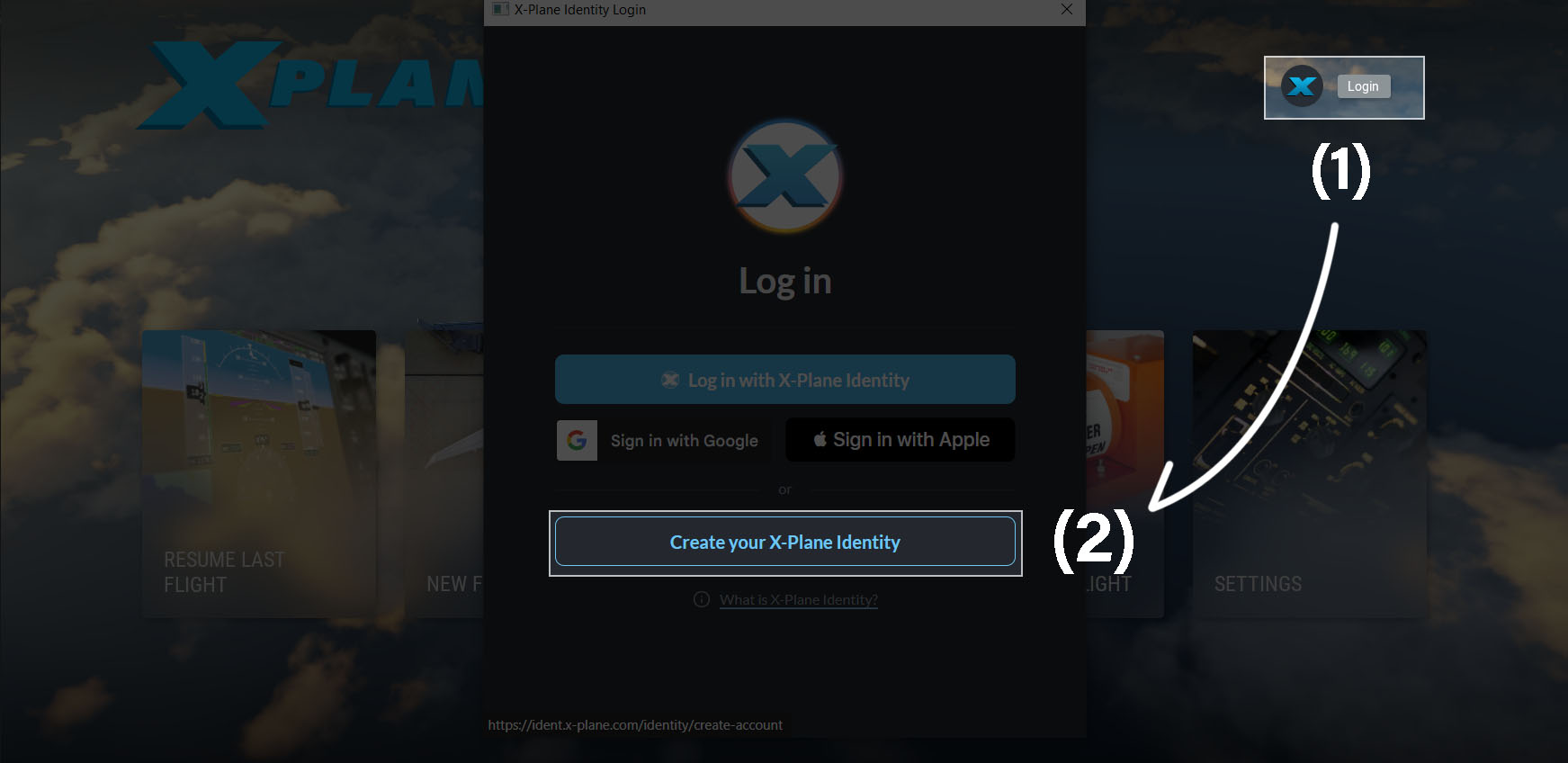
And you would need to enter some details here –
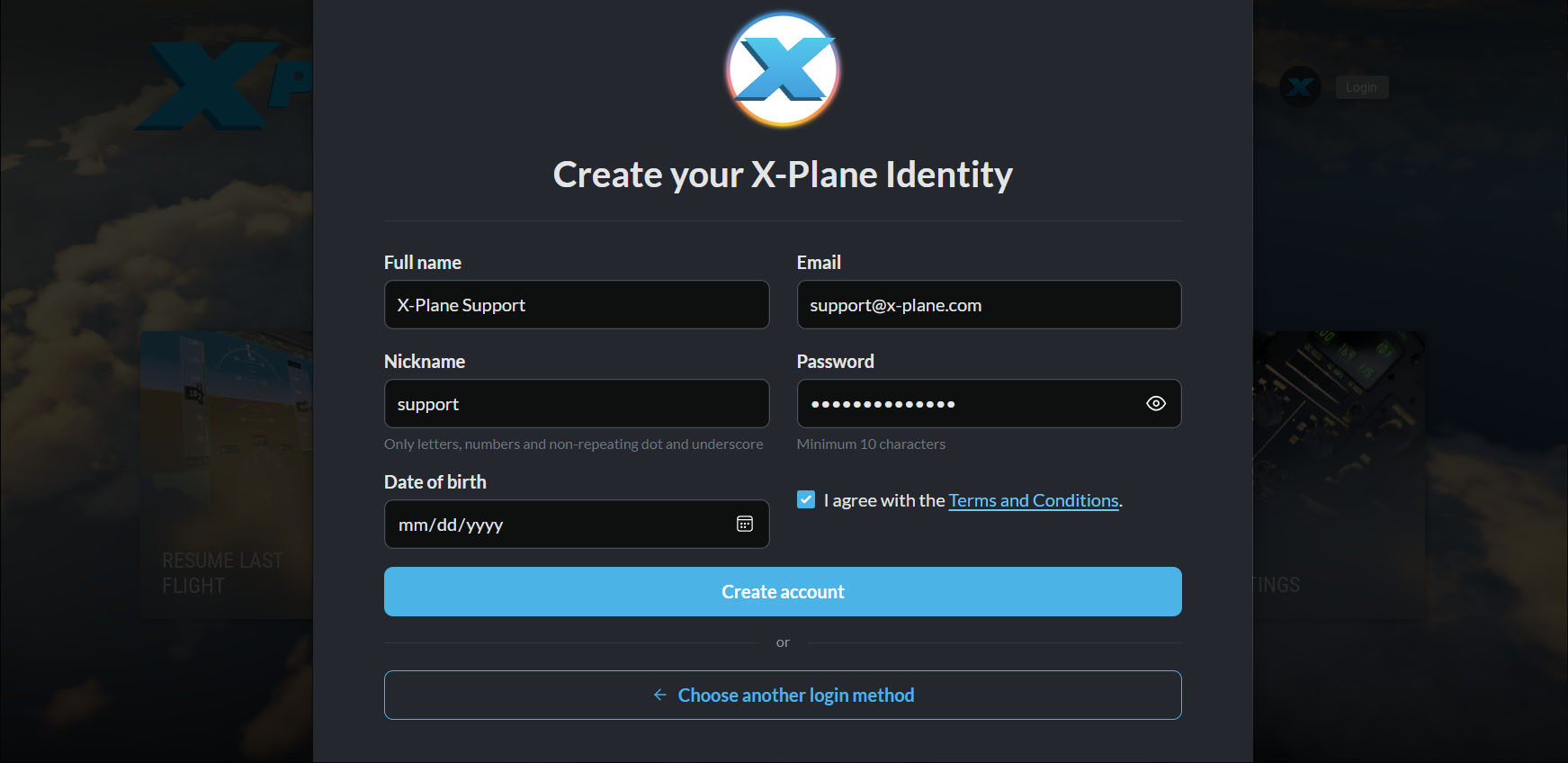
An email will be sent to the given email address, you can link a product afterwards.
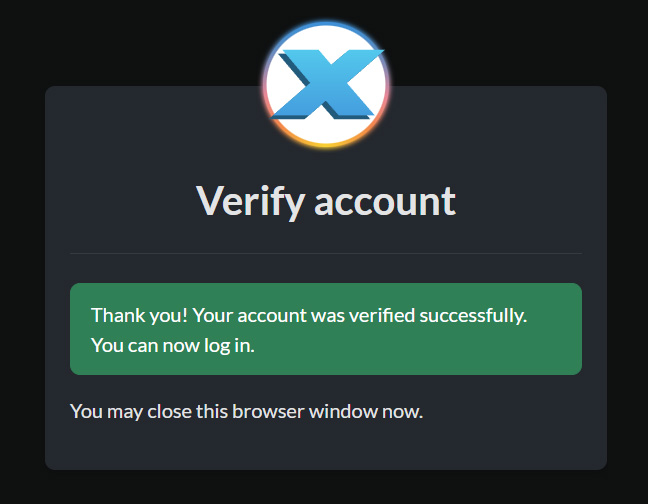
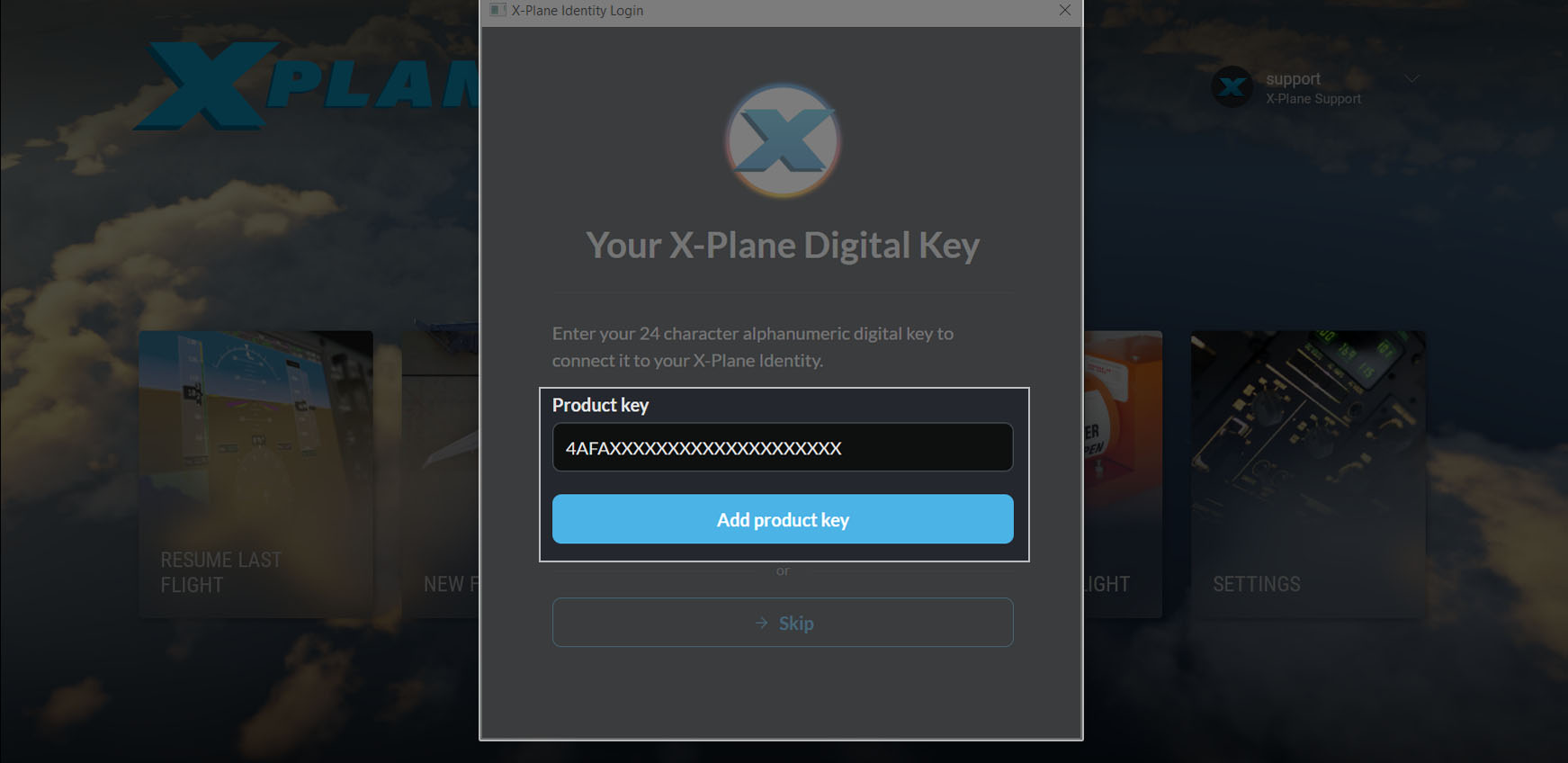
Account Creation: Google/Apple (Click to Expand)
Clock “Sign in with Google” or “Sign in with Apple” on the login page, enter the corresponding account and password to authorize X-Plane to use the account information to generate an account, you’re good to link the XDD key afterwards. Remember to login via this method from now on.
After your account has been activated, you can then go back to X-Plane and X-Plane Installer to start using your new account as the sole login method, below is a workflow of what it looks like – at the end of the day, you should have one account, with a key linked to it under “My Account” on X-Plane Identity Portal – see flow chart below.
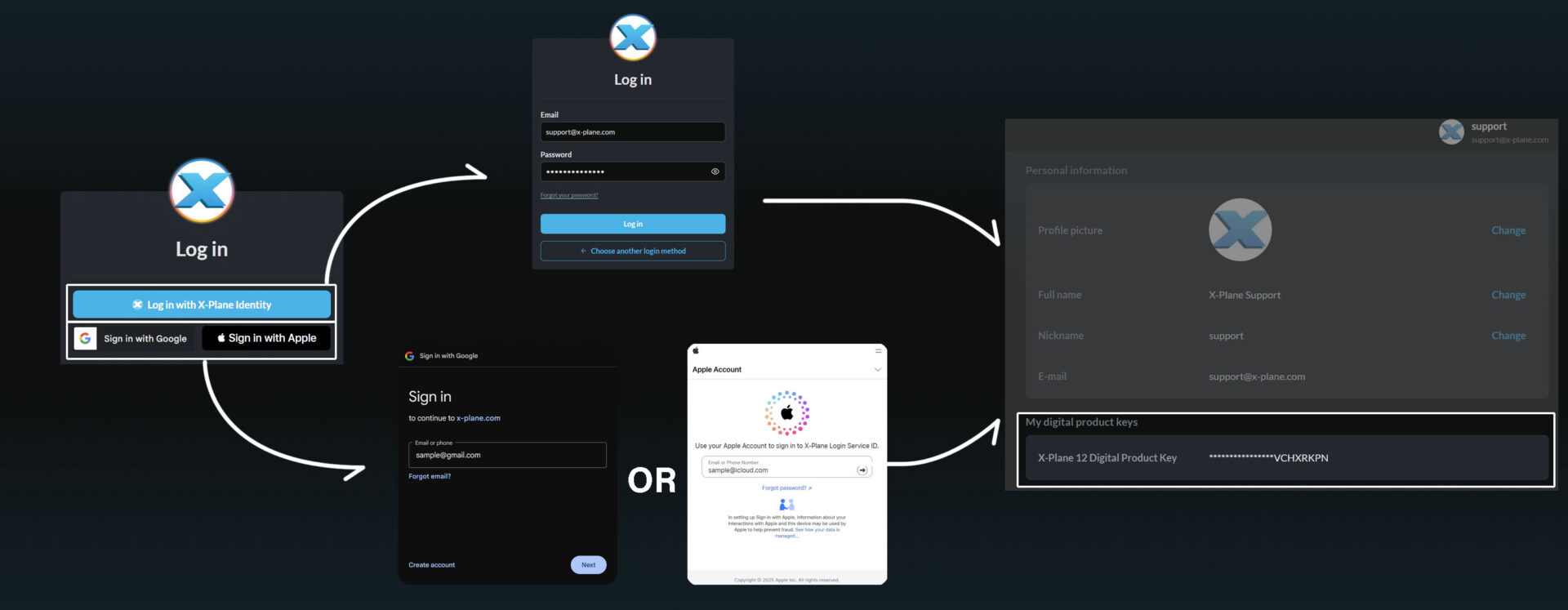
Below is an all-in-one flow chart (Click to enlarge) that contains all possible options when logging into X-Plane, the most common mistake that people make is to enter Digital Download Product Key (XDD) while the key has already been linked to an account, and get the “The product key you entered is associated with an X-Plane Identity” error.
To solve this, temporarily click “Use Demo” to get back to the main menu first, then use the icon on the top-right corner to try with different accounts.
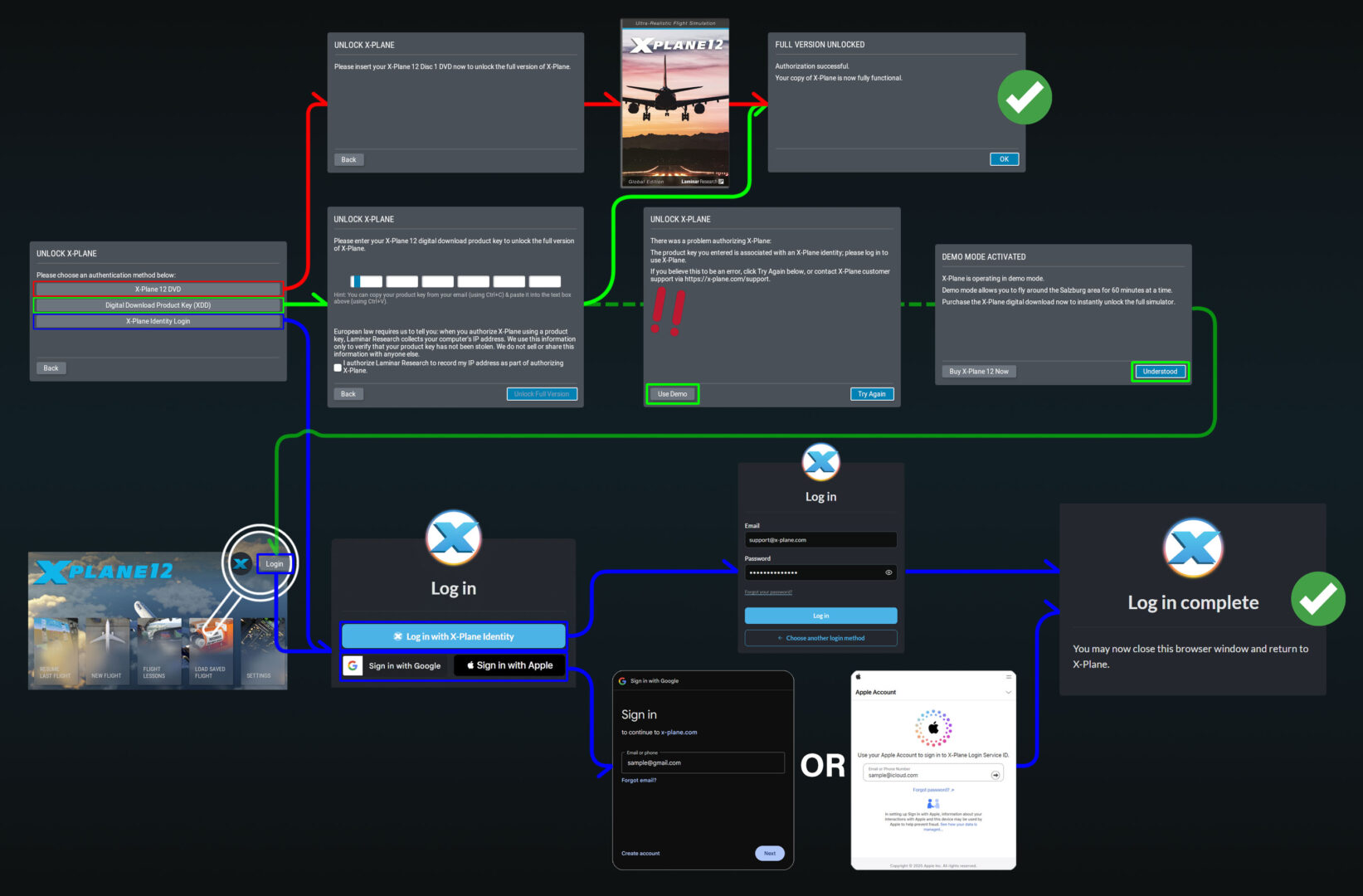
Got Issues Here? X-Plane Installer Login Related? (Click to Expand)
Please download another copy of the installer – we make frequent updates and most installer-related issue are due to the version being a bit outdated: https://www.x-plane.com/desktop/try-it/
If you forget which account the key has been linked to, please contact <[email protected]> with a copy of your invoice for verification, we can help you look that up.

